A. You might not see search data for specific keywords, but that doesn’t mean people don’t search for that keyword. It just means there’s very little to no data on it at this time.
A. Yes, you get a free 7-day trial. If you want unlimited use, we offer a paid monthly subscription for only $19.99 a month.
A. Our data comes directly from Google. New search phrases and trends are detected by Google's algorithms all the time, and this is reflected in our search results.
A. Rarely, but it does sometimes happen. However, it is not on purpose. This happens because of the way Google autosuggest works and how it is difficult to detect a language with any confidence in just a few words. The vast majority of the keywords are in English, and in fact, you won't get measurable results in other languages.
A. The results are provided as-is because only Google knows these numbers.
A. At the moment, we only accept payments via Credit, Debit, and PayPal.
A. PayPal is the easiest way to make payments online. While checking out, you will be redirected to the PayPal website. Be sure to fill in the correct details for fast & hassle-free payment processing. After a successful PayPal payment, you will begin to be charged once your 7-day trial is over. For payment cancelations via PayPal, you will have to go into your PayPal account and remove the monthly subscription service.
A. Simply go to your profile page and click the Cancel button before your 7-day trial has expired. For PayPal payment cancelations, you will have to go into your PayPal account and remove the monthly subscription service.
A. To cancel your subscription after the first payment is made, go to your profile page and click the Cancel button and you won’t be charged during the next billing cycle, in which your account will stay active until then. For PayPal payment cancelations, you will have to go into your PayPal account and remove the monthly subscription service.
A. To sign up for your account, click the “Start My Free 7-Day Trial” button in the upper right corner of the site.
A. To reset your password, go to the sign in page, click forgot password, enter your email address, and an email with a link to reset your password will be sent to that account.
A. If your account is cancelled due to lack of payment, your search history, saved keywords, and results all disappear, and you will have to create a new account
A. Yes, our site is safe and uses malware programs to keep user info safe. We also handle all payment transactions through PayPal and Stripe and don’t keep any payment info on the actual site.
A. To keep your keyword data organized, you can create lists by adding categories for blog topics and adding the keywords you want to use for that category or blog topic to it. You also have the option to create, edit, and view notes for each keyword so you can make notes for yourself.
A. You can create a list by going to the search page and adding a new category.
A. You can save notes by clicking the edit note button on the dashboard page next to a specific keyword.
A. There are 3 ways to conduct searches (all 3 require a sign in); (1) Use the Search Bar on the homepage or dashboard in the banner to start searching; (2) Click the “Search Tab in the upper right corner of the site which will redirect you to the Search page to conduct your searches; (3) Simply click on any keyword you’ve already searched for (or saved) in the “Recent Searches” sidebar, under your “Category” sidebar, or on your dashboard page.
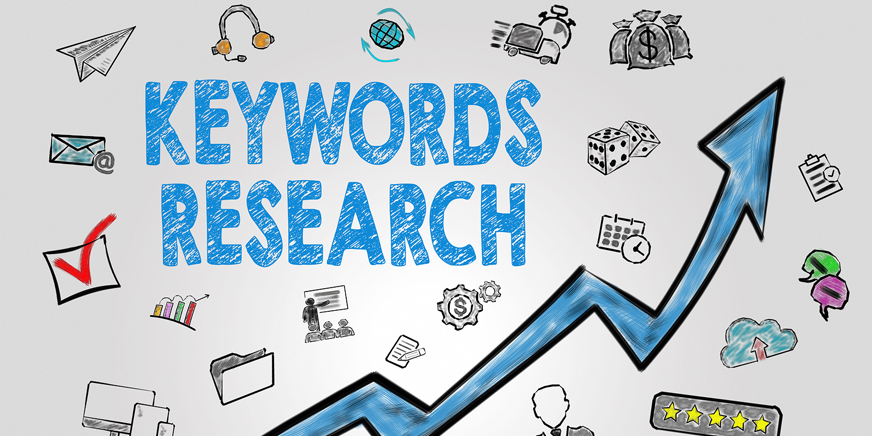
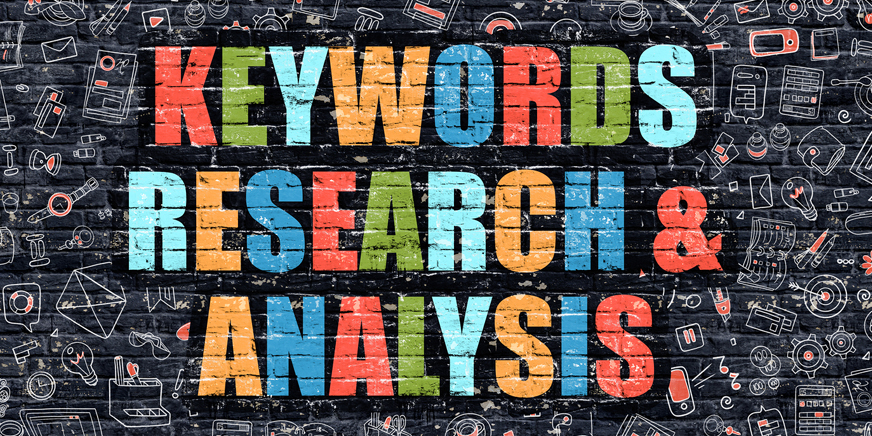

@2020 AttorneyKeywords.com. All Rights Reserved | Powered By: Andrew Stickel | Terms of Service | Privacy Policy | Sitemap